Enhancing the document storage, sharing and verification processes for agencies and organisations
1. Educational institutions
A university can use the app to store and share OpenAttestation (OA) documents, such as diplomas and transcripts, with students, alumni, and employers. The app’s verification process would ensure the authenticity of the documents, and the temporary QR code feature would allow students to quickly present their credentials to potential employers.
2. Healthcare providers
A hospital or clinic can use the app to store and share OA documents, such as medical records and certifications, with patients, other healthcare providers, and regulatory bodies. The app’s security features would help ensure patient privacy and regulatory compliance, while the QR code feature would allow for the easy sharing of information.
3. Government agencies
A government agency can use the app to store and share OA documents such as licences, permits, and certifications with citizens, businesses, and other agencies. The app’s integration with other applications and verification processes will help to streamline government services, and reduce fraud.
4. Financial institutions
A bank or investment firm can use the app to store and share OA documents such as account statements, tax documents, and investment certificates with customers, regulators, and auditors, while the QR code feature allows for the quick sharing of information.
5. Corporate human resources (HR) department
A company’s HR department can use the app to store and share OA documents such as employment contracts, training certificates, and performance reviews with employees, managers, and regulatory bodies. The app’s verification process and sharing features will help to ensure compliance with employment regulations, while the temporary QR code feature lets employees quickly present their credentials to third parties such as recruiters or auditors.
Empowering portable personal health records
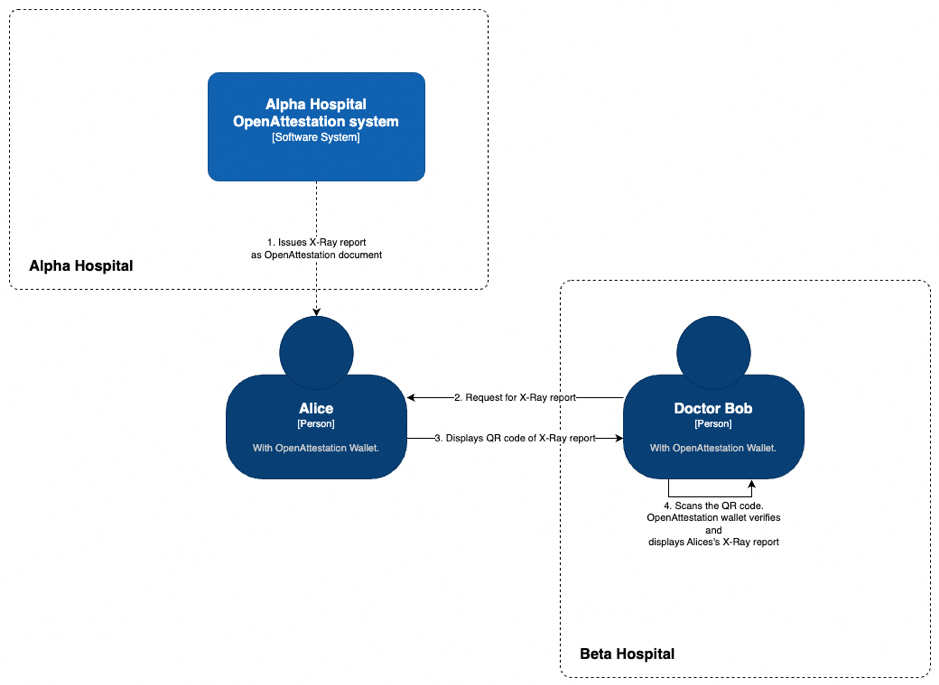
- Alice goes to get an X-ray scan at Alpha Hospital.
- Two weeks later, Alice receives an email with a copy of her X-ray report attached as an OA document.
- Alice taps on the share button for the attachment and selects the OA Wallet App, thus saving her X-ray report into the app.
- Two months later, Alice experiences some chest pain. She then goes to Beta Hospital, a different hospital, to get a checkup.
- Alice shares her recent X-ray report by using OA Wallet App to generate a temporary QR code of it.
- Doctor Bob also uses the app on his phone to scan Alice’s X-ray report QR Code. The app downloads Alice’s report, verifies its integrity, and displays the report to Doctor Bob.
- As the verification is successful, Doctor Bob can trust the contents of Alice’s X-ray report, and make a better diagnosis of Alice’s condition.
Key Takeaways
- Alice is able to share her personal health records without having to carry physical documents, which can be cumbersome and easy to misplace. Her health records can always be with her as long as her mobile phone is with her.
- Different hospitals do not need to maintain a centralised information system to access a patient’s historical health records.
Upgrading the licence verification process in the field
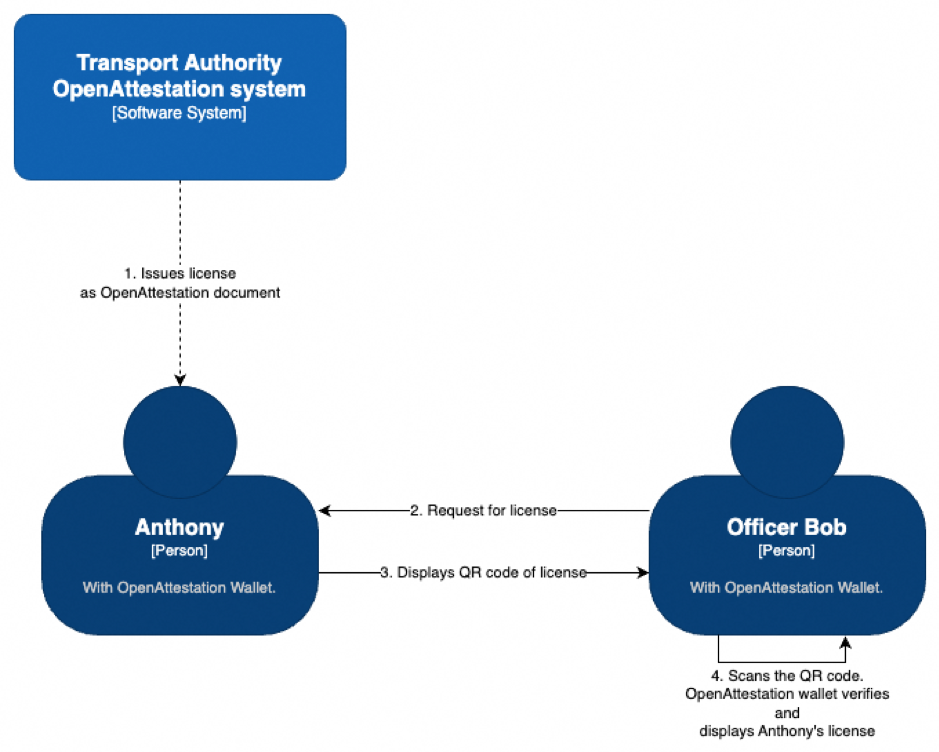
- Anthony wants to work as a rider with a popular food delivery platform. He intends to use his Power-Assisted Bicycle (PAB) to perform deliveries.
- Anthony proceeds to the transport authority to apply for the required licence to use a PAB for his duties.
- His application is approved, and the transport authority issues the licence as an OA document to Anthony via email.
- Anthony taps on the share button for the attachment and selects the OA Wallet App, thus saving his PAB licence into the app. He is now able to start working.
- Two months later, while on a delivery round, Anthony is approached by Officer Bob from the transport authority. One of Officer Bob’s tasks is to inspect PAB licenses.
- Officer Bob wants to verify that Anthony has the necessary licence to ride his PAB to do food deliveries.
- Anthony shares his licence by using OA Wallet App to generate a temporary QR code for it.
- Officer Bob also uses the OA Wallet App on his phone to scan Anthony’s licence QR Code. The app downloads Anthony’s licence, verifies its integrity, and displays the licence to Officer Bob.
- As the verification is successful, Officer Bob is able to trust the contents of Anthony’s licence and can now confirm that Anthony has a valid licence.
Key Takeaways
- Anthony is able to carry his licence without having to carry physical documents, which can be cumbersome and are easy to misplace. His licence can always be with him, on his mobile phone.
- Officers on the ground can be easily equipped to perform their duties to verify licences, with no need for specialised devices to access the centralised databases that contain the information of licence holders.
Last updated 12 May 2023
Thanks for letting us know that this page is useful for you!
If you've got a moment, please tell us what we did right so that we can do more of it.
Did this page help you? - No
Thanks for letting us know that this page still needs work to be done.
If you've got a moment, please tell us how we can make this page better.

