Overview
In response to the COVID-19 pandemic, SPOTON was developed to conduct temperature screenings in high traffic areas which previously experienced barriers due to insufficient manpower or infrastructure resources. SPOTON resolves these problems as it allows efficient and timely crowd temperature readings via multiple, simultaneous screenings. It also alerts operators once individuals with high temperatures are detected.
SPOTON is part of the Smart Nation Sensor Platform (SNSP), a whole-of-government (WOG) technology platform that translates data from sensors and IoT devices into a 360° awareness of what is happening in smart city spaces in Singapore.
What is SPOTON?
SPOTON is a smart thermal scanner developed under the Digital Operations Smart Services (DOSS) platform — a lightweight, flexible operations management platform that works with different sensor hardware and robot systems to enable next-generation digital operations.

SPOTON can screen up to 10 people at one go, with a temperature indicator that is able to detect each face and automated alarms and email alerts to operators when high temperatures are recorded. This enables faster crowd temperature screening. It also minimises physical contact and time spent on manual temperature checks.
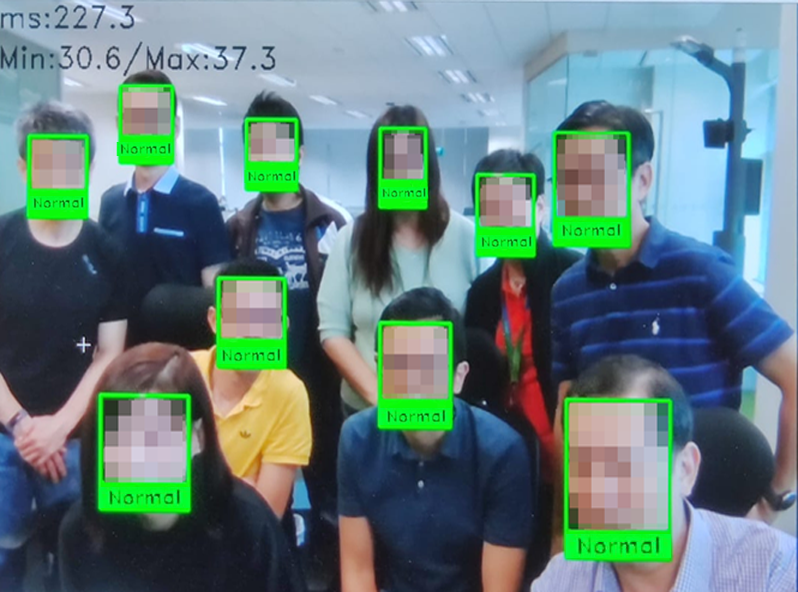
SPOTON has been featured in the Organisation for Economic Co-operation and Development (OECD)'s Observatory of Public Sector Innovation (OPSI)'s Global Trends 2020 report on Embracing Innovation in Government. Read more about SPOTON under OPSI's section on Innovative COVID-19 Responses here.
Why Should SPOTON be Adopted?
SPOTON has been deployed across Singapore as part of national COVID-19 safety measures. To date, nine government agencies have adopted SPOTON. The key benefits of SPOTON are as shown below.
-
Affordable and accurate crowd temperature screening: SPOTON is a hybrid AI solution, it combines affordable, commercial off-the-shelf hardware (a long-wave infrared and RGB-Depth camera) with advanced software capabilities such as deep learning human face detection technologies. Coupled with its ability to detect up to 10 faces at once, SPOTON is significantly more affordable than most commercially available scanners without compromising on accuracy.
-
Easily interpretable colour-coded temperature indicators: SPOTON displays a colour-coded bounding box surrounding each face: Green for temperatures under 37.5°C and red for temperatures above 37.5°C.
-
Alarm and email alerts to operators: When SPOTON detects temperatures above 37.5°C, it instantly triggers an alarm and email alert to operators. Snapshots of high temperatures detected are automatically saved into a local folder for archiving and analytics.
-
Simplified and lightweight setup: Measuring just 90mm x 85mm x 30mm, SPOTON is a lightweight mobile device that can be easily deployed both indoors and outdoors through a simple calibration process.
-
Accuracy of face and mask detections: SPOTON recognises only humans and cannot pick up objects. Its recognition abilities are not inhibited by facial accessories such as masks, hats, headdresses, or by temperature fluctuations in the form of hot and cold objects such as drinks. It has a ±0.3-0.5°C accuracy within a 1.5-2m range and can also detect if an individual is not wearing a mask with up to 80% accuracy at optimal lighting conditions without back lightings.
How Do You Use SPOTON?
Step 1 – Set Up Hardware
Mount SPOTON securely onto a laptop or tripod at a height of 1.6 to 1.8 meters from the ground.
Place the thermal scanner at desired location. Face the laptop or tripod mounted with SPOTON at a passageway leading towards the thermal scanner. Direct visitors towards SPOTON by cordoning off open areas. After which connect the RGB-Depth camera and infrared camera to the laptop with their respective cables.
Step 2 – Software Installation
Download the SPOTON file on the laptop for installation.
Step 3 – Temperature Calibration
Ensure that the temperature calibration is accurate through the SPOTON software.
Step 4 – Set Up Alerts
Set up the alerts to ensure that whenever a high temperature is detected, the alarm will sound. Users can also set up email alerts through the software.
Success Stories
-
Nomination Day: GovTech successfully deployed SPOTON across nine nomination centres on Nomination Day of Singapore’s 2020 General Election. The Election Department (ELD) selected SPOTON because of its ability to be deployed in both indoor and outdoor conditions.
-
Changi Exhibition Centre (CEC) community isolation facility: SPOTON was deployed in the CEC community isolation facility during the COVID-19 pandemic in 2020, for mass staff thermal scanning at the guard house area. SPOTON was selected as it is quick to detect fever cases in shaded outdoor environments like CEC’s.
-
OECD OPSI Global Trends 2020 report on “Embracing Innovation in Government”: In recognition of SPOTON’s innovation, OECD featured SPOTON in its 2020 report on Embracing Innovation in Government.
Getting Started
GovTech has licensed the SPOTON software to four Singapore-based distributors. The approved distributors are:
-
Extraordinary People Ltd
-
ADERA Global Pte Ltd
-
Scanmed Technology (S) Pte Ltd
-
SmartScan Machine Pte Ltd
For more information, you can refer to our press release. If you have purchased the SPOTON thermal scanner from the above distributers, download a copy of the Terms of Use and Privacy Policy before proceeding to use the SPOTON 1.0 software.
For technical support and queries, you may contact the distributor(s) directly.
Operations Support
For operational or technical support for SNSP products such as SPOTON, Government agencies can contact the Smart Nation Operation Centre (SNOC) at SNSP_Service_Desk@tech.gov.sg.
For more information on the SNOC, visit this page.
Contact Us
Reach out to the product team with your queries or feedback through this form.
Last updated 11 August 2022
Thanks for letting us know that this page is useful for you!
If you've got a moment, please tell us what we did right so that we can do more of it.
Did this page help you? - No
Thanks for letting us know that this page still needs work to be done.
If you've got a moment, please tell us how we can make this page better.

