
Government agencies communicate via .gov.sg websites (e.g. go.gov.sg/open). Trusted website

Look for a
lock (
Personal Alert Button (PAB)
Overview
Projections estimate that the number of seniors living alone in Singapore will reach 83,000 by 2030. This is a steep increase from 47,000 in 2016. Surveys show that most seniors prefer to live in their own home rather than elsewhere, such as nursing homes. However, seniors are also anxious about whether they can live safely and independently by themselves. For example, they might be worried that no one will come to their aid when they experience medical emergencies at home.
In response, PAB was conceived to ensure that seniors living alone can remain safe and independent. PAB is part of the Government Assisted Living Ecosystem (GALE), a collection of technologies and services to give our seniors greater peace of mind and support during their golden years.
What is the PAB?
PAB is an alert device that can be installed in an elderly’s home. When a senior in distress activates the PAB, a distress signal will be sent to either a Senior Activity Centre (SAC) or CareLine, which is a 24-hour telecare service provided by Changi General Hospital (CGH).
Upon receiving a distress alert from the PAB, staff will triage the situation and respond accordingly. The staff may communicate with the distressed senior using the PAB’s 4G technology which enables two-way communication, or use a 10 second audio recording to triage the situation within the household.

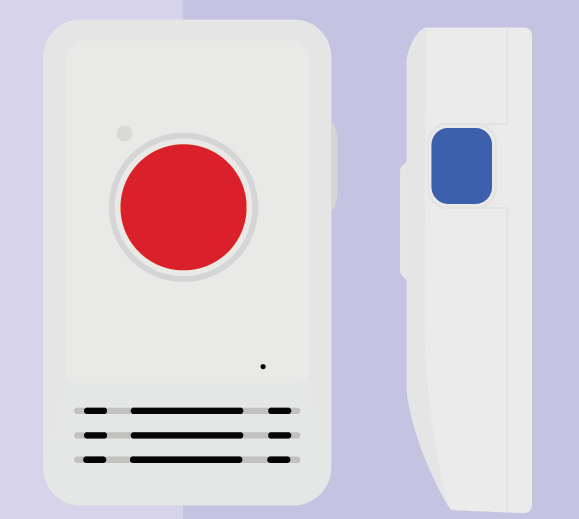
Why Should the PAB be Adopted?
PAB is a fast and responsive device that enables our seniors to live safely and independently by providing round-the-clock monitoring and assistance.
The seniors are allowed to determine the location* of the devices as they are wireless and battery-operated, with a lifespan of around five years.
*To ensure that seniors can reach the PAB when they are on the floor, there is a maximum height limit for chosen location to install the PAB.
How Do You Use the PAB?
Use the PAB by following these steps:
- PRESS the red button if you are in distress and need help. (Press the blue button on the side of the PAB to cancel the distress signal if you pressed the red button by accident.)
- TELL the PAB what has happened. Your description will be recorded and sent to either an SAC or CareLine.
- WAIT for SAC or CareLine staff to respond to you or visit your house to provide assistance.
Success Stories
An estimated 10,000 housing units from 53 rental housing blocks will be installed with PABs. To date, PABs have been installed in more than 6,000 units from 36 blocks.
Between November 2019 and September 2021, the installed PABs handled 415 emergency cases, including medical, social, and crime-related issues. Testimonies from two PAB users are as shown below:
“From 9pm to 3am… my leg was so painful. I couldn’t get out of bed… I can’t walk so I pressed the button for help. My son lives in Woodlands, too far away from me. I would have taken a taxi ride to hospital myself, but at 3am… where can I find a taxi?”
– Mdm A, a senior who lives alone
“I was feeling breathless, I can’t reach the phone. I can’t even tell the 995 phone operator my address even if I can walk to my phone. [Your system] no need to give address, they knew… and they sent the ambulance to me.”
– Mr T, a senior who lives alone
What’s Next?
The team is exploring opportunities to deploy the PAB beyond the current 53 rental housing blocks.
Contact Us
Reach out to the product team with your queries or feedback through this form.
Meet the Team!

Joy Ng, Senior UX Designer
Joy is a UX Designer working on GovTech Assisted Living Ecosystem (GALE). Prior to GovTech, she worked in Fintech and academia. She has interests in designing crowdsourcing platforms and has worked on projects such as OneService App and ResponderSG App. She holds a Masters in Communications and New Media from NUS.

Andrew Sng, Product Manager
Andrew is an advocate in developing technology for public good. He joined the Sensor Platforms and Internet of Things (SIOT) team in GovTech in September 2017 and has been developing user-friendly hardware solutions for citizens. Outside of work, Andrew loves to eat the best foods in Singapore, play the occasional futsal, and read books.

Si-Yan Teo, Systems Engineer
Si-Yan is a Full-Stack Developer who designs and builds custom applications in DECADA. She enjoys learning new things and has many hobbies, including baking, calligraphy, and board games.

Marvin Lee, Associate Systems Engineer
Marvin graduated from the Singapore University of Technology and Design (SUTD) with a degree in Engineering Product Development. He is currently a Systems Engineer working on GALE and oversees the upgrading of DECADA infrastructure and dev-ops.

Kelvin Lim, UX Designer
Kelvin is a UX Designer who worked on the research and design of the PAB. He graduated from LASALLE College of the Arts, with an honours degree in Design Communication. Kelvin is also a trained and detail-oriented graphic designer. In his free time, Kelvin likes to tinker with mechanical keyboards and get his hands dirty from collecting rare house plants.

Adrian Tan, Delivery Manager
Adrian Tan is a Product Lead and Delivery Manager at GovTech. He has over eight years of experience in Product Management, Business Analyst, Scrum Master, and Product Owner roles. Before joining GovTech, he was a start-up founder, Product Manager at a development house, and Product Owner/Product Manager at Municipal Services Office. Adrian specialises in facilitating inception workshops, managing multiple scrum teams, and mentoring new Delivery Managers. He is deeply interested in using technology to solve complex real-world problems.
Big thanks to those who were part of the team: Chan Chien Hsing (SIOT), Yeap Bing Cheng (SIOT), and Song Wee Lee (SIOT).

Last updated 09 July 2024
Thanks for letting us know that this page is useful for you!
If you've got a moment, please tell us what we did right so that we can do more of it.
Did this page help you? - No
Thanks for letting us know that this page still needs work to be done.
If you've got a moment, please tell us how we can make this page better.