
WOGAA
Getting Started
WOGAA is accessible exclusively to Singapore public officers with a government-issued email. You can register for your account using this link.
Last updated 07 Mar 2025
Was this article useful?
Did this page help you? - Yes
Thanks for letting us know that this page is useful for you!
If you've got a moment, please tell us what we did right so that we can do more of it.
Did this page help you? - No
Thanks for letting us know that this page still needs work to be done.
If you've got a moment, please tell us how we can make this page better.
Sent. Thank you for the feedback!
A Centralised Dashboard That Delivers Essential Information for Proactive Website Services Improvements.