
Purple A11y is a customizable, automated web accessibility testing tool that allows software development teams to find and fix accessibility problems to improve the access of persons with disabilities (PWDs) to digital services.
Developed by the Accessibility Enabling Team (A11y Team), Purple A11y is an open-source tool that developers can use to help them build more inclusive products during the product development process.
It helps product development teams rapidly scan and check for potential accessibility issues from their development machines or within their Continuous Integration/Continuous Delivery (CI/CD) pipeline with basic command-line knowledge.
Key Benefits
- Provides a preliminary detailed review of websites’ accessibility status at the code level
- Helps to improve the access of digital services to users regardless of their abilities e.g. Persons with Disabilities (PwDs) and the elderly
- Reduces the time taken for developers to perform scans and code-testing of digital services across various web browsers
- Reduces the time taken for developers to accurately identify and debug accessibility-related code issues
- Scans can be conveniently performed locally from development machines or within the Continuous Integration / Continuous Delivery (CI/CD) pipeline
How It Works
Purple A11y runs a bot that scans through and analyses web pages for accessibility issues. For example, some of the common accessibility issues that the bot will scan for are:
-
Proper Labelling of Buttons
- These are important as it affects how a button is read by assistive technologies such as screen readers
- If a button is improperly labelled, screen reader users will not be able to understand what the button does
-
Proper Labelling of Images
- Accessibility is affected when images have improper or missing alt text, because a screen reader user will have difficulty understanding the content of the image.
After the scan, the bot assesses the impact rating of the accessibility issues by mapping them against the axe-core library of Deque System, which is a recognised standard that has comprehensive coverage of Web Content Accessibility Guidelines (WCAG) clauses. (Deque’s AXE accessibility testing engine is used to test the accessibility of websites and other HTML-based user interfaces.)
The scan results are then compiled in JSON format, and an HTML report is generated. The report provides a recommendation on how these fixes should be prioritised.
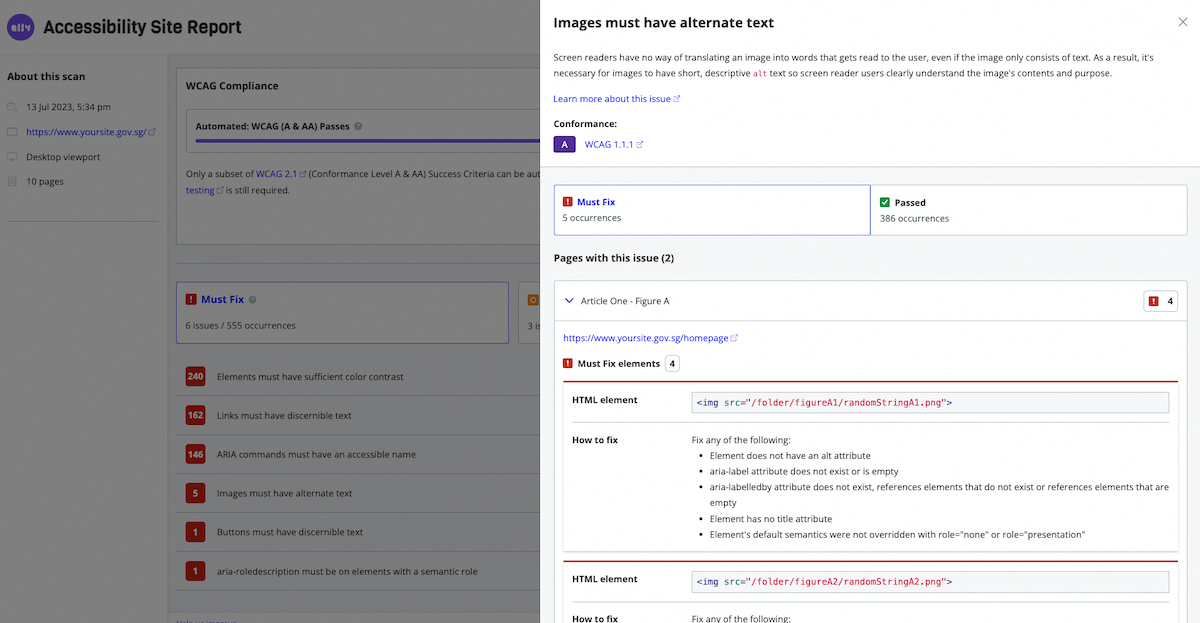
Awards and Recognition
-
Purple A11y been listed in the Digital Public Goods registry by the Digital Public Goods Alliance (DPGA). DPGA is a multistakeholder initiative supported by the Norwegian Agency for Development Cooperation (Norad), United Nations Development Programme (UNDP), and UNICEF.
-
Purple A11y has been published as a case study in the Case Study Library of the OECD Observatory of Public Sector Innovation (OPSI).
Pricing
Purple A11y is an open-source tool that is free to use.
Contact Us
Reach out to the product team with your queries or feedback through this form.
Last updated 09 July 2024
Thanks for letting us know that this page is useful for you!
If you've got a moment, please tell us what we did right so that we can do more of it.
Did this page help you? - No
Thanks for letting us know that this page still needs work to be done.
If you've got a moment, please tell us how we can make this page better.

